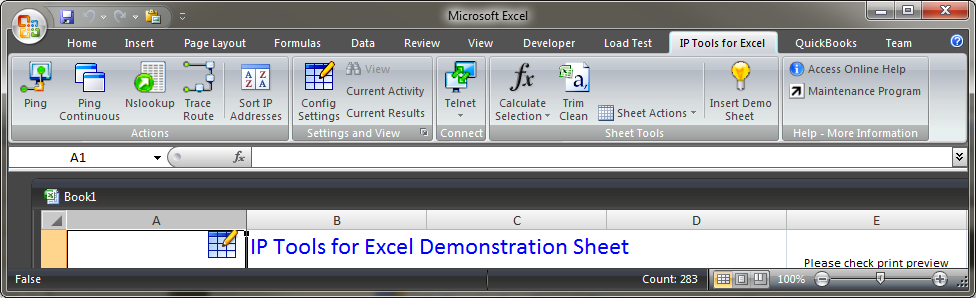License Activation Code - IP Tools for Excel --- Version 3.6 is released - See the new Interactive Subnet Calculator
The license activation code (LAC) enables the IP Tools for Excel program license for the demo version you have installed and evaluated. Please note you may always download the latest version from the download page.
A license activation is required on each computer that you wish to operate IP Tools for Excel on. If you wish to operate IP Tools on 3 computers then your order quantity should be 3. The received LAC will be one code enabled for 3 activations.
- Not a yearly subscription. A licensed version will never expire or require renewal for the version of IP Tools that you activated
- The license also supports upgrades and maintenance for one year from the date of activation. Applies to the IP Tools for Excel product you licensed
License activations are completed via the Internet or Email transactions. Internet or Email access is required to activate an IP Tools for Excel license. The LAC along with an Order ID number are required to activate the license. Your Order ID and Activation Code will be emailed to the address you supply in the shopping cart, shortly after a processing period. It is also available in your My account page - order details.
Activate your license from the IP Tools for Excel Maintenance program. Internet activations are immediate. Email activations take more time. The activation code supports upgrades, program maintenance patches, and feature additions for a period of one year from the date of activation. Priority email support is also included.
Be sure to see your My account - Orders. The order details - notes will show your activation code. The activation code link will also be sent by email.